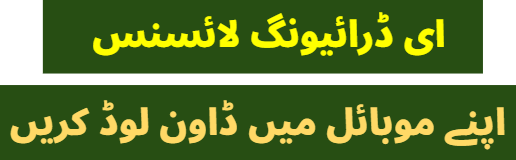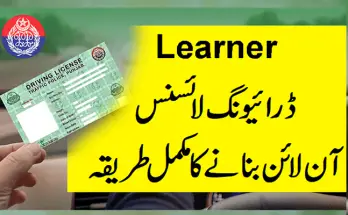MTMIS Islamabad Online Vehicle Registration Verification
MTMIS Islamabad is an online vehicle registration verification system launched by the Directorate General of Traffic Islamabad. MTMIS system allows citizens to verify the registration of their vehicles by entering the vehicle registration number. The MTMIS system is accessible through the Directorate General of Traffic Islamabad website.
Check Online Vehicle Registration Verification Islamabad
or download the City Islamabad App to check vehicle registration details.
Islamabad MTMIS system is a valuable tool for citizens of Islamabad as it allows them to verify the registration of their vehicles. This is important because it helps to ensure that vehicles are properly registered and that they are not being used for illegal activities.
MTMIS Islamabad
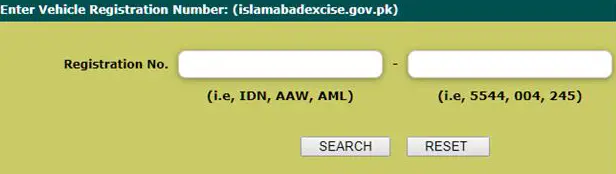
How to Get Check Islamabad Registered Vehicle online
Step by Step Guide
1) Enter MTMIS Islamabad in your browser
2) On the MTMIS homepage, click on the “Vehicle Information Detail” tab
3) In the “Registration Type” drop-down menu, select “Private Car”
4) Enter the Vehicle Registration Number in the “Vehicle Registration Number” field
5) Click on the “Submit” button
6) The Vehicle Information Detail page will be displayed, which will include the following information:
- -Name of the Owner
- -Address of the Owner
- -Make of the Vehicle
- -Model of the Vehicle
- -Engine Number of the Vehicle
- – chassis number of the Vehicle
7) If the vehicle is registered in Islamabad, then the MTMIS will also provide the following information:
- -Registration Date
- -Due Date of Renewal
- -Vehicle Status (Valid/Expired)
- -Token Tax Paid Details
8) You can also check the MTMIS website to verify the registration of a vehicle that is not registered in Islamabad. For this, you will need to select the “Non-Registered Islamabad” option in the “Registration Type” drop-down menu and enter the Vehicle Registration Number.
To use the MTMIS Islamabad, you first need to know the Vehicle Identification Number (VIN) of the vehicle you want to check. The VIN can be found on the vehicle registration certificate. Once you have the VIN, enter it into the MTMIS Islamabad website. The MTMIS Islamabad will then show you the registration status of the vehicle.
The MTMIS Islamabad is a great way to check the registration status of a vehicle. It is easy to use and provides accurate information. So, if you are in Islamabad and need to check the registration status of a vehicle, be sure to use the MTMIS Islamabad.